| import random |
| print(''Welcome to the Slot Machine Simulator |
| You'll start with $50. You'll be asked if you want to play. |
| Answer with yes/no. you can also use y/n |
| No case sensitivity in your answer. |
| For example you can answer with YEs, yEs, Y, nO, N. |
| To win you must get one of the following combinations: |
| BARtBARtBARttpayst$250 |
| BELLtBELLtBELL/BARtpayst$20 |
| PLUMtPLUMtPLUM/BARtpayst$14 |
| ORANGEtORANGEtORANGE/BARtpayst$10 |
| CHERRYtCHERRYtCHERRYttpayst$7 |
| CHERRYtCHERRYt -ttpayst$5 |
| CHERRYt -t -ttpayst$2 |
| '') |
| #Constants: |
| INIT_STAKE = 50 |
| ITEMS = ['CHERRY', 'LEMON', 'ORANGE', 'PLUM', 'BELL', 'BAR'] |
| firstWheel = None |
| secondWheel = None |
| thirdWheel = None |
| stake = INIT_STAKE |
| def play(): |
| global stake, firstWheel, secondWheel, thirdWheel |
| playQuestion = askPlayer() |
| while(stake != 0 and playQuestion True): |
| firstWheel = spinWheel() |
| secondWheel = spinWheel() |
| thirdWheel = spinWheel() |
| printScore() |
| playQuestion = askPlayer() |
| def askPlayer(): |
| '' |
| Asks the player if he wants to play again. |
| expecting from the user to answer with yes, y, no or n |
| No case sensitivity in the answer. yes, YeS, y, y, nO . . . all works |
| '' |
| global stake |
| while(True): |
| answer = input('You have $' + str(stake) + '. Would you like to play? ') |
| answer = answer.lower() |
| if(answer 'yes' or answer 'y'): |
| return True |
| elif(answer 'no' or answer 'n'): |
| print('You ended the game with $' + str(stake) + ' in your hand.') |
| return False |
| else: |
| print('wrong input!') |
| def spinWheel(): |
| '' |
| returns a random item from the wheel |
| '' |
| randomNumber = random.randint(0, 5) |
| return ITEMS[randomNumber] |
| def printScore(): |
| '' |
| prints the current score |
| '' |
| global stake, firstWheel, secondWheel, thirdWheel |
| if((firstWheel 'CHERRY') and (secondWheel != 'CHERRY')): |
| win = 2 |
| elif((firstWheel 'CHERRY') and (secondWheel 'CHERRY') and (thirdWheel != 'CHERRY')): |
| win = 5 |
| elif((firstWheel 'CHERRY') and (secondWheel 'CHERRY') and (thirdWheel 'CHERRY')): |
| win = 7 |
| elif((firstWheel 'ORANGE') and (secondWheel 'ORANGE') and ((thirdWheel 'ORANGE') or (thirdWheel 'BAR'))): |
| win = 10 |
| elif((firstWheel 'PLUM') and (secondWheel 'PLUM') and ((thirdWheel 'PLUM') or (thirdWheel 'BAR'))): |
| win = 14 |
| elif((firstWheel 'BELL') and (secondWheel 'BELL') and ((thirdWheel 'BELL') or (thirdWheel 'BAR'))): |
| win = 20 |
| elif((firstWheel 'BAR') and (secondWheel 'BAR') and (thirdWheel 'BAR')): |
| win = 250 |
| else: |
| win = -1 |
| stake += win |
| if(win > 0): |
| print(firstWheel + 't' + secondWheel + 't' + thirdWheel + ' -- You win $' + str(win)) |
| else: |
| print(firstWheel + 't' + secondWheel + 't' + thirdWheel + ' -- You lose') |
| play() |
Kivy Python Example
commented Dec 14, 2015
The ontouchdown event is received by all the widgets until one returns True telling the event-loop that it is using it and thus not send it to other widgets as indicated by the docs. Ontouchdown(touch) Added in 1.0.0 Receive a touch down event. Parameters: touch: MotionEvent class Touch received. The touch is in parent coordinates. See relativelayout for a discussion on coordinate systems. Software Architecture & Python Projects for $10 - $30. We will provide the python library required to engineer features. We have a dataset that will be sent less than 800 row and less than 10 features. Please ping us and we can send you the dataset. I'd say you should encapsulate as much of your code as possible into functions and classes, limiting the global state when possible. This serves two purposes - the first is that it improves debugging (by limiting the odds that something unintentionally alters global state) and readability (by making it easier to understand what everything does).
Instead of; Do; |
commented Jun 2, 2017
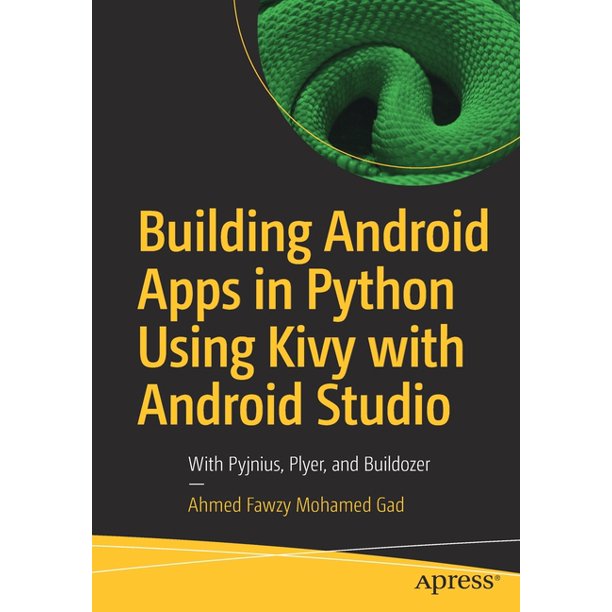
I run it on python 2 ,it's need to modify the 43 line (input -> raw_input) |